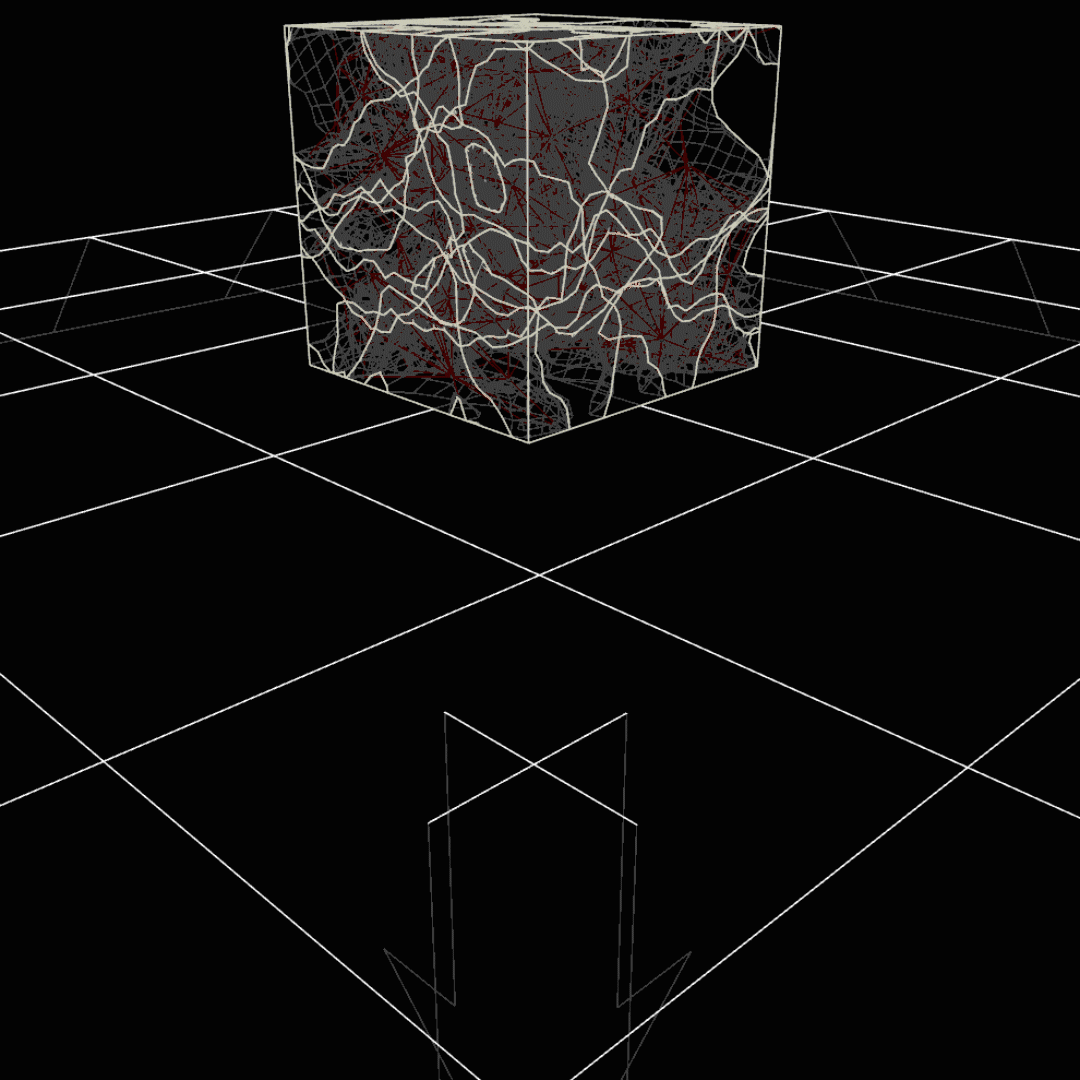Rocking Movement added to Walking Motion
Procedurally add some more realistic movements to the walk cycle animation.
New Blender Channel on Youtube!
I finally started a new Blender channel on Youtube, it’s about time!
Toon / Stylized Animation using Houdini
Creating Toon Animation with Houdini’s COPs and Blender Toon Shaders. zBrush’s NPR Filter inspired me to explore more ways to create Toon and Stylized animation.
Houdini UI Tips! Transform Node vs Edit Node
I often interchange between using the Transform node and the Edit node in Houdini and I was asked in the comments on one of my Youtube tutorials, why I choose the Edit node over the Transform node?
Procedural Animation, Driving Mesh Animations without Rigging!
Remap my Procedural Animated Flapping Wings to a full 3D Model Mesh and drive the flapping wing animation
Procedural Animation, from Wings to Legs!
Procedural Animated Legs generated in Houdini! Still in proof of concept stage, but I think it’s getting somewhere.
Procedural Animation, My Flapping Wing Test
My Procedural Animation Test that procedurally generates flapping wings inspired by Sculpted Animation, also known as Key Meshing in Blender
Growth Activation for Grains Simualtion in Houdini
To create the growth activation effect you see in the animation, you slowly wake up the grains, but not all at once.
Polishing up the Grains Simulation
Polishing up the Grains Simulation Visual Effect. Terrain is made with Heightfields in Houdini and added a Vellum Grains simulation for rock slide effect.
Grain Simulation on Heightfield Terrain in Houdini
Adding Vellum Grains Simulation to my Heightfield Terrain created in Houdini from the previous couple of posts.
Learning Process on the Making of Alien Plateau Terrain
This post is inspired by Andrey Lebrov’s Spring CG Channel that was announced on his Youtube channel. I had always wanted to learn Substance Painter to enhance my Houdini Heightfield terrains. And also solve my UV issues with Heightfields in Houdini.
Terrain Environment Breakdown in Houdini & Substance Workflow
Breakdown of Terrain Generated in Houdini with Heighfields, textured in Substance Painter and Substance Designer for the water material. Thorough step by step process with images along each step. Masking heightfield layers and texturing them in Painter.
Camera Tracking Position Correction in Houdini
There’s a correction I need to do for a tutorial video I posted. In the video, “Camera Tracking Objects by Translation Position” at 14:17 to 15:13 on the timeline I made a mistake in editing. I am trying to demonstrate how to adjust the Camera position in the SOP Level, but I mistakenly put the transform node in the wrong place in the network.
Create Media Content in Houdini for Covid-19 Awareness
How can Houdini Help? As the world enter a new day with lock downs and the world changes adjust its life style, I hear more and more brave souls that are trying their best to help out the situation and save lives. I can’t help it by ask myself how I can help?
Avoiding Obstacles & Define Walk Paths in Crowds Simulation
I continue from the last video on setting up the Agents and Crowd simulation, using those same agents to Avoiding Obstacles and add more complexity to the Crowd simulation by creating a main walk path from a curve node.
Introduction to Crowds in Houdini
The Crowd tools in Houdini is optimized very well. The 3D animated characters used in the Crowd system are known as Crowd Agents in Houdini. Houdini bakes the animations and a name is assigned to the animation for the corresponding agent. This makes it easy to attach several animations to one rigged character.
Controlling Force Field for Specific Geometry in Destruction Simulations in Houdini
In this article, I demonstrate how to setup a very defined force field that will influence certain geometries in the destruction simulation. This should leave certain geometries in the same dopnet unaffected by the forces, but still have forces affect selected geometries.
Boolean Fracturing in Houdini
Boolean Fracture node automatically assigns unique names to each fractured piece and automatically sets up glue constraints for us. Here I show a demonstration on how to use the Boolean Fracture node for a simple dopnet simulation.
Boolean Logic
Boolean logic is all about shape relationships. Cutting holes into a geometry with another geometry or combination of different geometrical shapes to create new shapes.