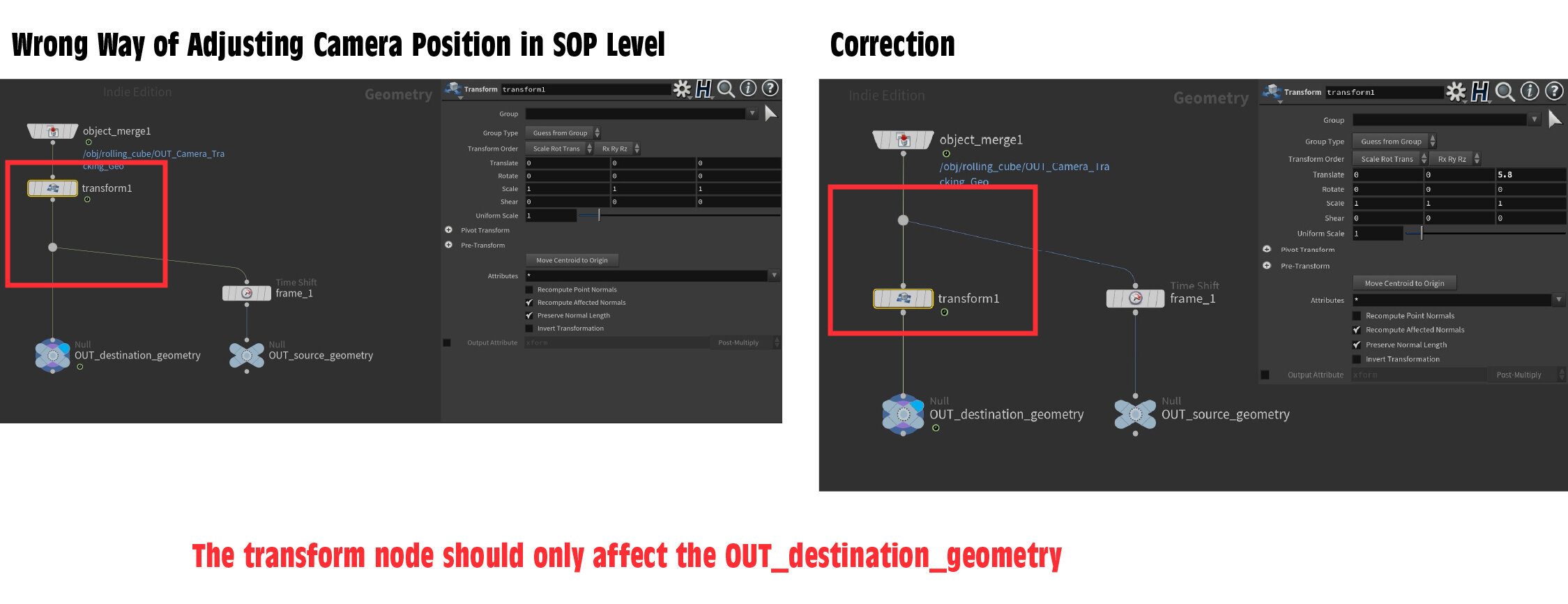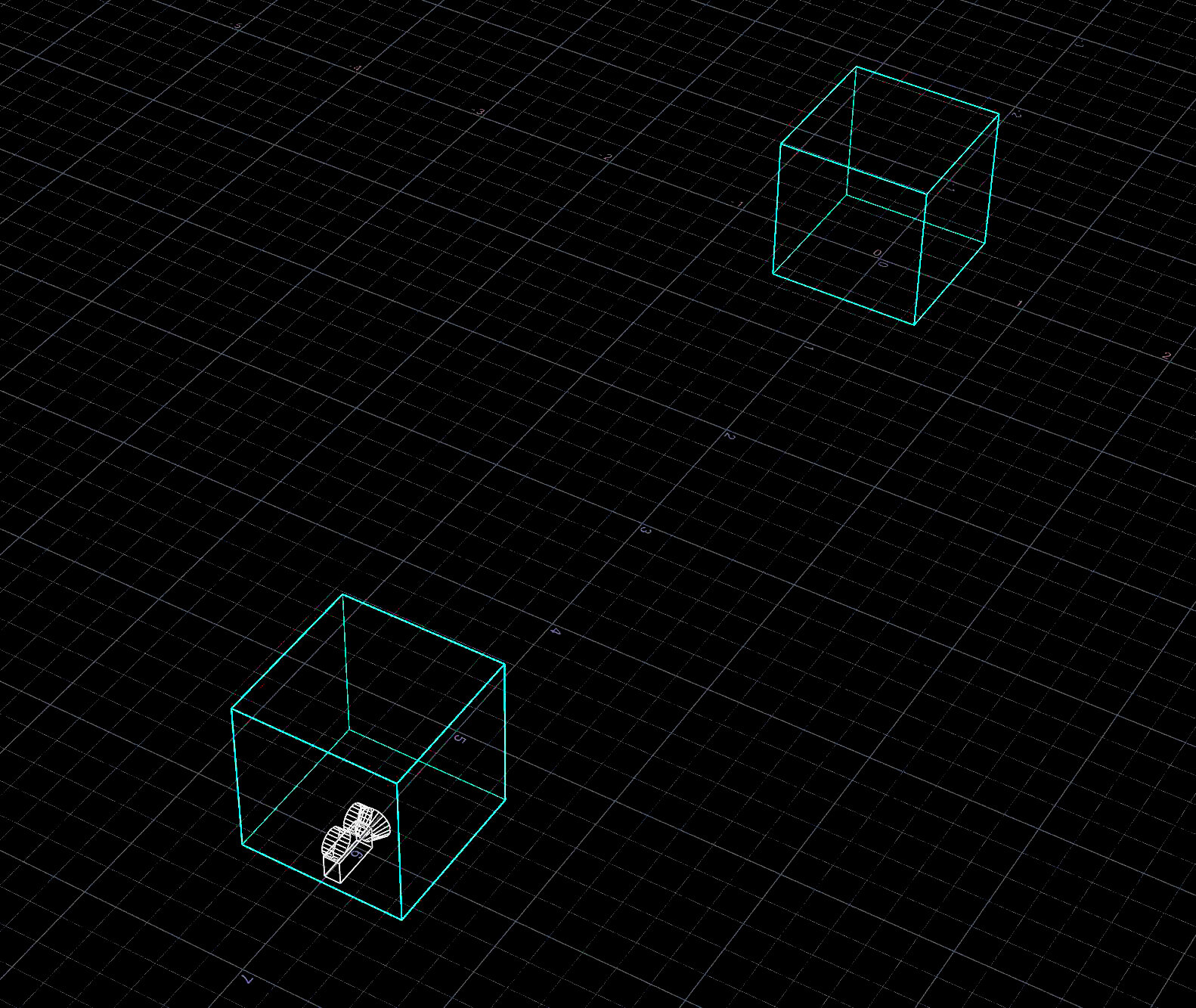Camera Tracking Position Correction in Houdini
Download Houdini File (corrected method of adjust camera position in SOP level): Camera Tracking_Correction.hiplc
There’s a correction I need to do for a tutorial video I posted. In the video, “Camera Tracking Objects by Translation Position” at 14:17 to 15:13 on the timeline I made a mistake in editing. I am trying to demonstrate how to adjust the Camera position in the SOP Level, but I mistakenly put the transform node in the wrong place in the network.
The reason is because we want the camera to be adjust from the initial position, which in this scene is located in the origin. So the offset position starting on frame_1 needs to be from the origin position to the transformed node where we move the camera back a little.
You should get something that looks like the screenshot on the right. The camera is now placed on top of the cube that we moved back using the transform node. But remember we are NOT rendering to_track node so it doesn’t matter what to_track looks like.