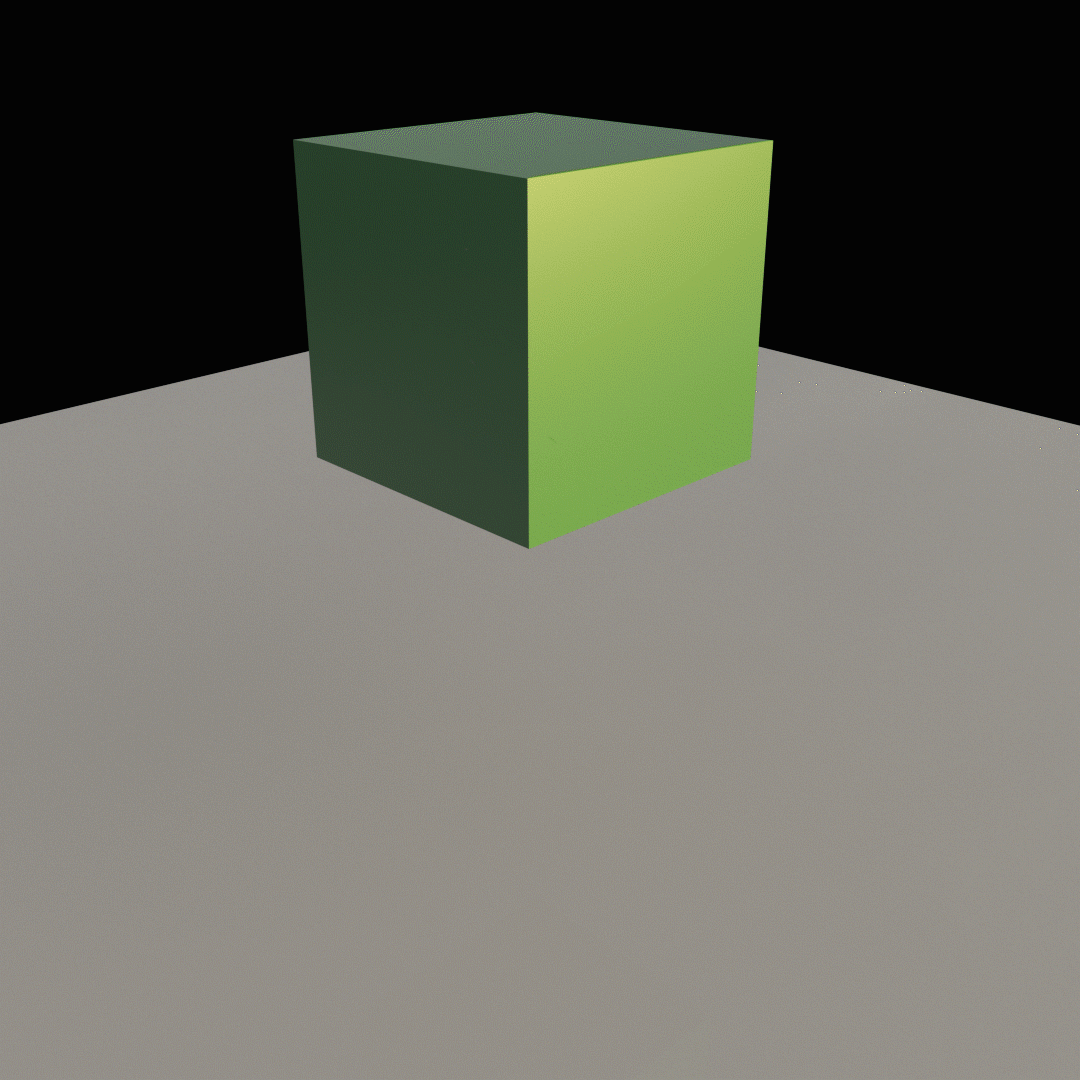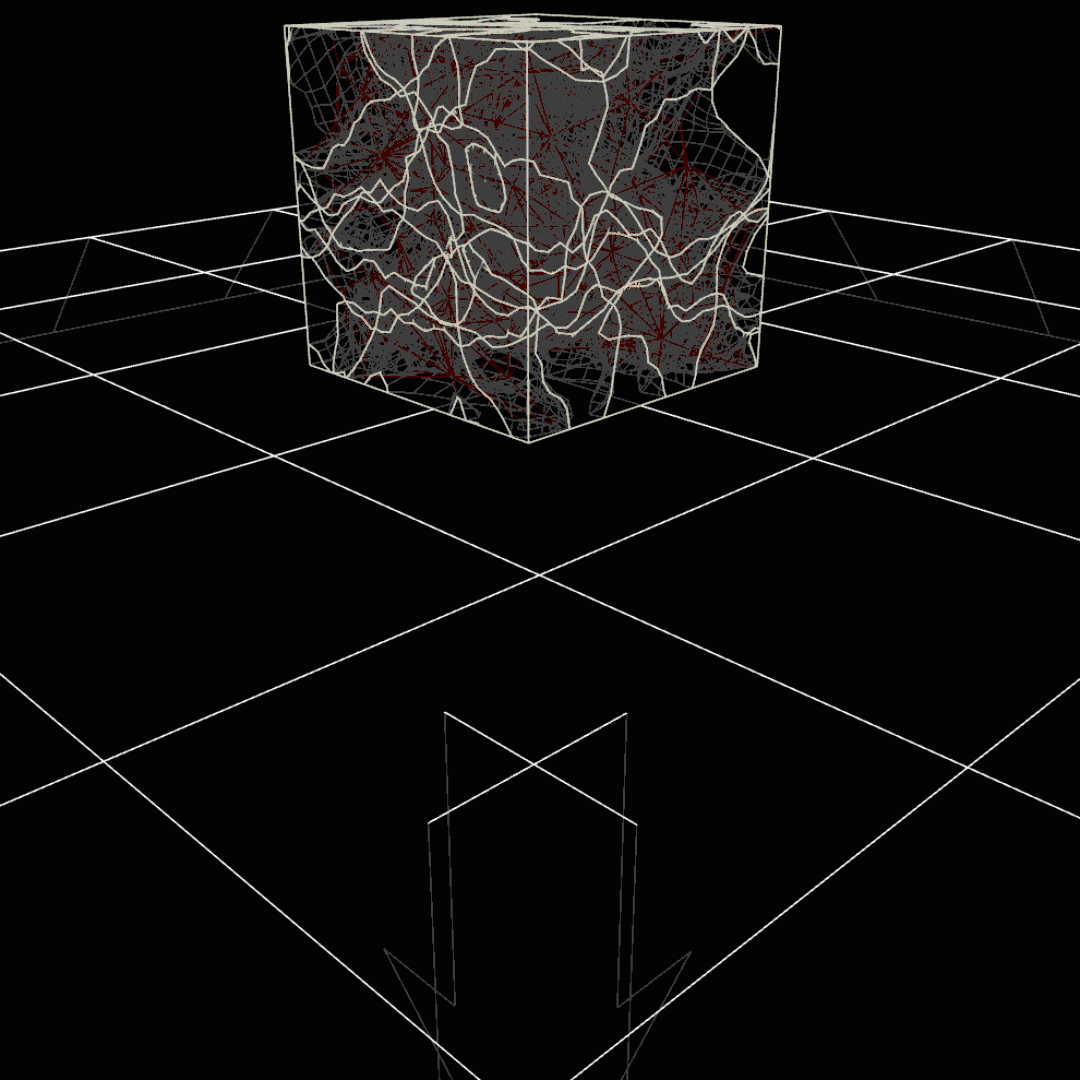Boolean Fracturing in Houdini
Download Houdini File: Boolean Fracturing SIM.hiplc
Download Houdini File (demo of Boolean Fracture node, see below for details): Boolean Fracture Node.hiplc
There was one thing I forgot to mention in my tutorial video was about the Boolean Fracture node. In my tutorial video (embedded link on the right), I talk about how to manually slice and fracture a geometry using randomly placed grids and then setting boolean node set to shatter. There’s actually an easier way.
Houdini has a Boolean Fracture node that does all this out of convenience. In the above, I have provided two HIP files available for download, one of them contains an extra example where I connect the same box I used for slicing but instead I connect it to a Boolean Fracture node.
This is incredibly handy, because this Boolean Fracture node automatically assigns an unique name to each fractured piece and automatically comes with constraints as well. It’s like ordering take out with an Amazon button.
Even though the node comes with constraints already made for us, we still need to name it and that’s where I have used an Attribute Create node named “Glue_Str” and setup a string attribute attached to the primitives.
For further details on how to setup constraints please check out the video on the right.
In the Boolean Fracture HIP file, I have setup a very simple dopnet with a glue constraint to demonstrate how to use the out of the box constraints from the Boolean Fracture node.
Here on the right, is a screenshot of what the dopnet setup looks like.