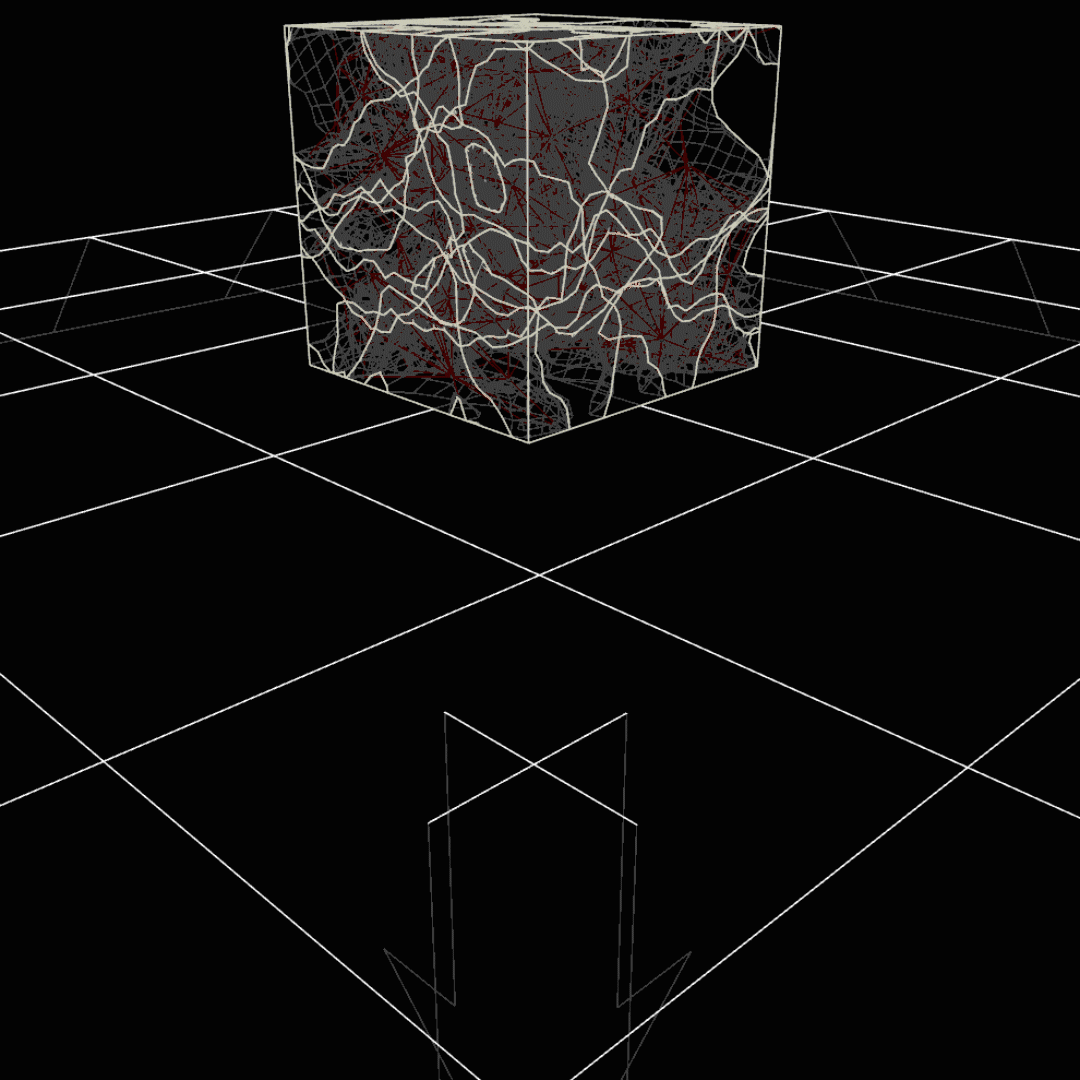Controlling Force Field for Specific Geometry in Destruction Simulations in Houdini
In this article, I demonstrate how to setup a very defined force field that will influence certain geometries in the destruction simulation. This should leave certain geometries in the same dopnet unaffected by the forces, but still have forces affect selected geometries.
Boolean Fracturing in Houdini
Boolean Fracture node automatically assigns unique names to each fractured piece and automatically sets up glue constraints for us. Here I show a demonstration on how to use the Boolean Fracture node for a simple dopnet simulation.
Destruction Debri Particles (Shelf Tool)
I demonstrate how to use the Shatter tool, RBD Glued Objects, and Debri Shelf Tools to create a destruction scene with a few mouse clicks.
Destroying Things with Force Fields in Houdini
Controlling destruction blast with additional geometry as a driver. Coding the force of the blast and augmenting the RBD (Rigid Body Dynamics) solver with custom made forces.
Basic RBD Scene Setup with Glue Constraints in Houdini
Demonstrates how to setup a simple basic RBD (rigid body dynamic) dopnet simulation scene in Houdini with glue constraints. The glue strength is adjusted to a level that withstands the gravity. This is a perfect starting point or template that can be used as a starting point before adding more complex forces.
Manually Creating Glue Constraints in Houdini
Constraints in Houdini define how a piece of geometry behave and how they move in the simulation when external forces are exerted upon them. Glue & Spring Constraints both behave differently in the simulation.
Destruction Glue Constraint in Houdini
Destruction Simulations are controlled by the way you fracture the geometry being destroyed and how the glue constraints are to be broken on impact. Check out this video, where I covered the basics of setting up a destruction simulation using glue constraints provided by the voronoi fracture and I covered some basic concepts for glue constraints, to understand some fundamentals.
Destruction Sim in Houdini
Destruction simulation Houdini Project example files available for download