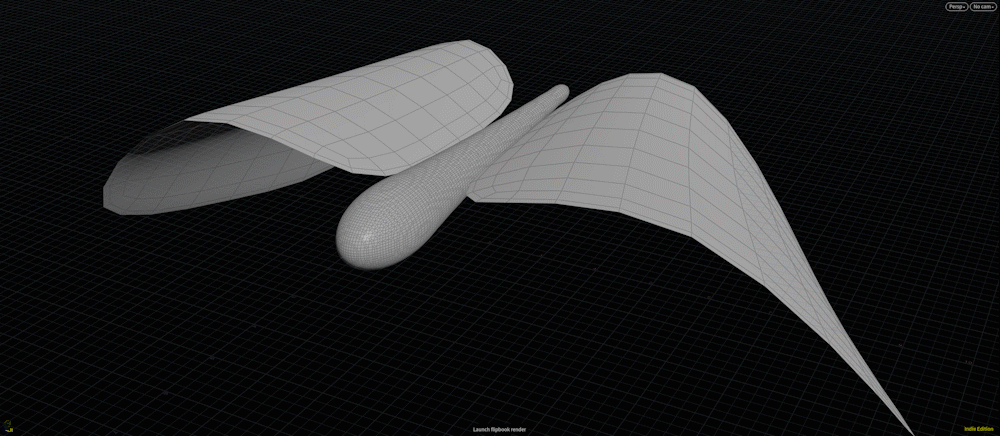Procedural Animation, Wings with Skin!
So I took my procedural flapping wings design from the previous post and gave it some geometry to create a bug flying object.
I simply threw down a copy and transform node to duplicate the initial polygons from the previous flapping wing and then used the skin node to create some wing geometry. Threw down a polyextrude to give it thickness and used polybevel to create round edges.
The added geometry from the skinning really sells the flapping wings animation!
Animations Generated Procedurally
The best part is that all this is procedural so I can apply this same formula to other geometries. That’s the objective for the next step. I’m hoping to sculpt a bird, dragon, or some sort of winged creature and apply this procedural animation to a whole new 3D character model. The challenge is that this flapping motion needs to be transferred to the new 3D model and I plan to have a high polygon count in the final version. I may start off with a low poly model to test the next step and see how it goes from there.
Procedural Animation inside Simulations
I feel like this procedural wing animation has so many opportunities in Houdini. This eliminates the burden of keyframes and animating each flapping motion and allows us Houdini-users to plug the animation directly into our simulation scenes. Very convenient!