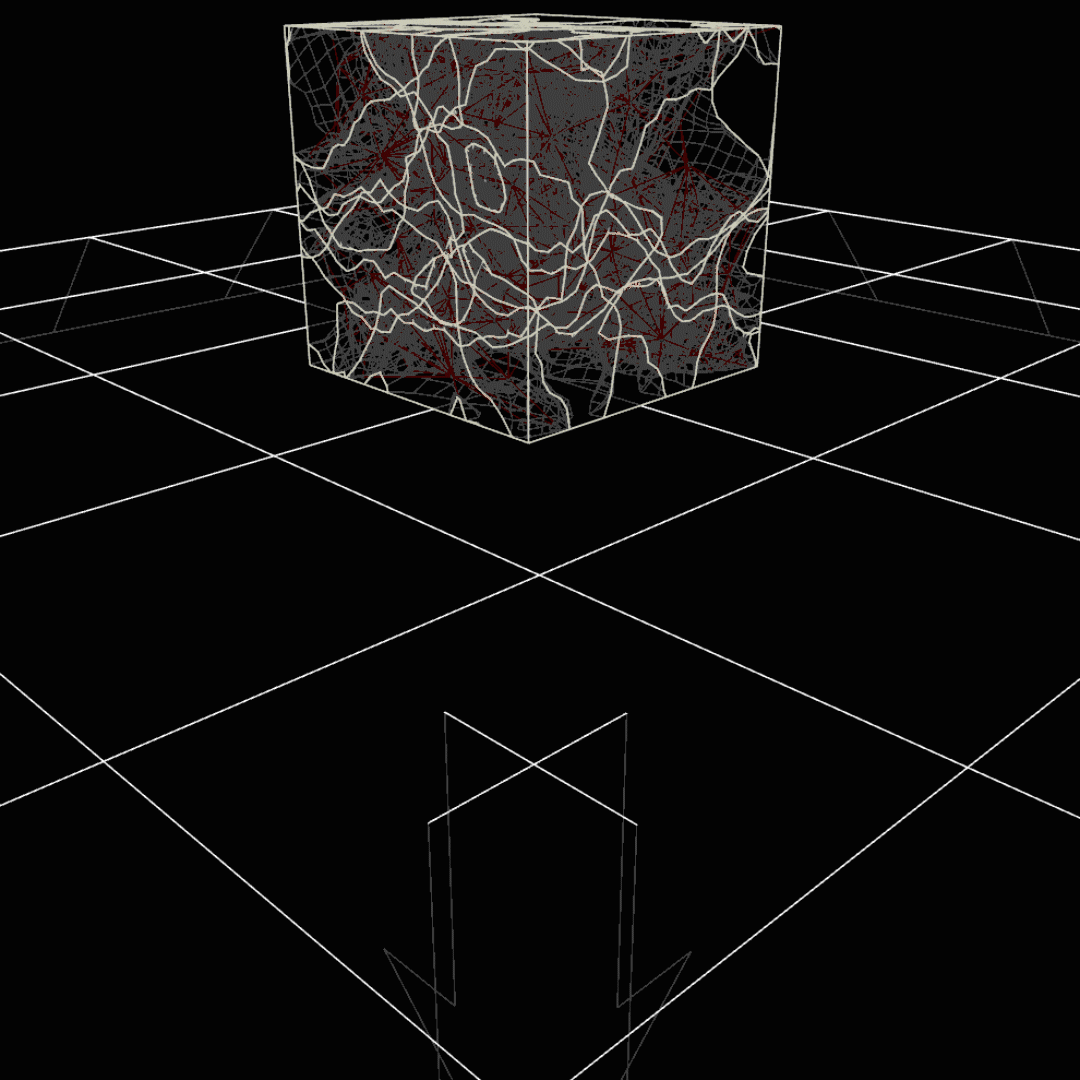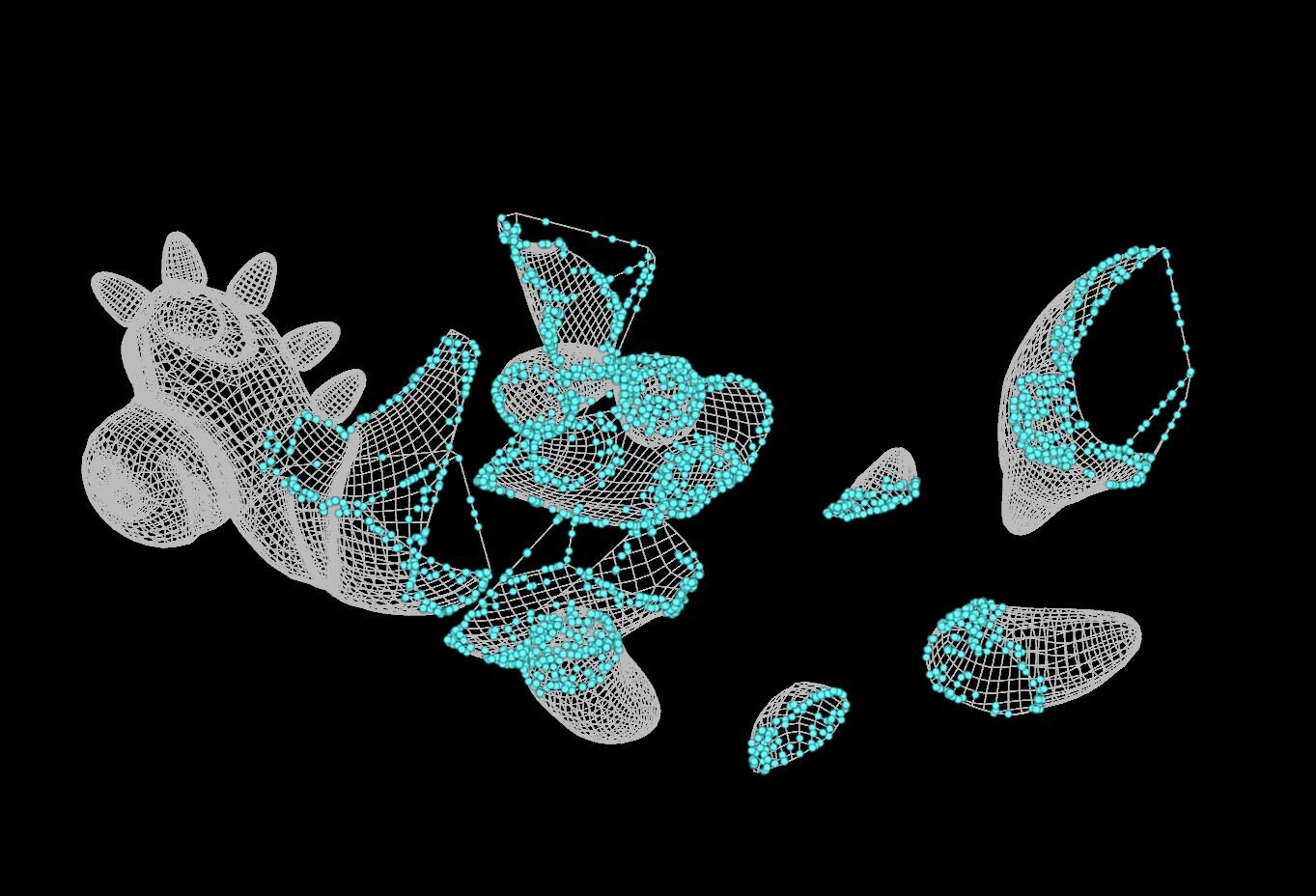Terrain Environment Breakdown in Houdini & Substance Workflow
Breakdown of Terrain Generated in Houdini with Heighfields, textured in Substance Painter and Substance Designer for the water material. Thorough step by step process with images along each step. Masking heightfield layers and texturing them in Painter.
Camera Tracking Position Correction in Houdini
There’s a correction I need to do for a tutorial video I posted. In the video, “Camera Tracking Objects by Translation Position” at 14:17 to 15:13 on the timeline I made a mistake in editing. I am trying to demonstrate how to adjust the Camera position in the SOP Level, but I mistakenly put the transform node in the wrong place in the network.
Create Media Content in Houdini for Covid-19 Awareness
How can Houdini Help? As the world enter a new day with lock downs and the world changes adjust its life style, I hear more and more brave souls that are trying their best to help out the situation and save lives. I can’t help it by ask myself how I can help?
Avoiding Obstacles & Define Walk Paths in Crowds Simulation
I continue from the last video on setting up the Agents and Crowd simulation, using those same agents to Avoiding Obstacles and add more complexity to the Crowd simulation by creating a main walk path from a curve node.
Introduction to Crowds in Houdini
The Crowd tools in Houdini is optimized very well. The 3D animated characters used in the Crowd system are known as Crowd Agents in Houdini. Houdini bakes the animations and a name is assigned to the animation for the corresponding agent. This makes it easy to attach several animations to one rigged character.
Controlling Force Field for Specific Geometry in Destruction Simulations in Houdini
In this article, I demonstrate how to setup a very defined force field that will influence certain geometries in the destruction simulation. This should leave certain geometries in the same dopnet unaffected by the forces, but still have forces affect selected geometries.
Boolean Fracturing in Houdini
Boolean Fracture node automatically assigns unique names to each fractured piece and automatically sets up glue constraints for us. Here I show a demonstration on how to use the Boolean Fracture node for a simple dopnet simulation.
Boolean Logic
Boolean logic is all about shape relationships. Cutting holes into a geometry with another geometry or combination of different geometrical shapes to create new shapes.
Animation Calculator
This calculator will compute the animation length (seconds) or the total number of frames you need. All you have to do is fill in 2 pieces of information. I hope this will help you make your scene setup a bit easier.
Installing AMD Threadripper 3960x (Gen 3)
Installing Threadripper 3960x onto the motherboard, Windows License Reactivation (if you’re reusing your current OS configuration), CPU Thermal Paste coverage area vs Standard sized Liquid Coolers, Custom PC Power Button (hooking up jumper wires to header pins),
AMD Gen 3 Threadripper 3990 (64 cores, 128 threads)
AMD isn’t quite done with their new lineup of Threadrippers. The much anticipated AMD Gen 3 Threadripper 3990x is due for release on February 7th, 2020, which has a whopping 64 cores and is capable of 128 threads. Imagine what you can do with all that raw power!
Crystal Renders, Fracturing by Material Type with RBD Tools in Houdini
Fracture a geometry, add interior noise displacement using RBD Tools, and material blending in Redshift.
RBD Connected & Disconnected Face Nodes in Houdini
Have you ever tried rendering a transparent material that is fractured? How about rendering a fractured geometry before it breaks? This becomes an issue when rendering a destruction simulation with glass-like material, because the geometry looks broken before it actually breaks. This article describes briefly how in the video tutorial these issues are solved.
Tearing & Deforming Metal (RBD Tools in Houdini)
The RBD Tools redefine the workflow and simplified how the physical attributes are created and how easily it is to create and customize constraints. Break and switch constraints is super awesome feature and all this power with a click of a mouse. It’s starting to feel like cheating.
Destruction Dust Pyro (Shelf Tool)
Here we demonstrate how to add dust pyro to the a previous Destruction scene that already contained Debri Particles to exaggerate the collision impact. Here we reuse the Debri Source points and convert it into a volume.
Destruction Debri Particles (Shelf Tool)
I demonstrate how to use the Shatter tool, RBD Glued Objects, and Debri Shelf Tools to create a destruction scene with a few mouse clicks.
Detecting Collision on Impact
Debri Source node detects the collision impact on a fractured geometry and creates emission points that will be the source points for a particle simulation, which can be rendered as Debri particles.
Calculating the Force Vector in a Force Field to Influence Destruction SIM in Houdini
Using two existing points that are used as vectors to derive a new force vector. Repeat this for every single point on a sphere geometry to create a force field that can be used to influence simulations.
Controlling when to Break Glue Constraints in Houdini
Here I demonstrate how to animate the force field to produce a delay in the destruction of a fractured wall. This is a technique I used to produce some variation in the scene of the destruction of a fractured wall structure. The resulting visual effect has a huge hole that gets blasted through the wall and slowly destroys the rest of the wall pieces as the force field grows in its animation.
Calculating the Centroid Point of Geometry
How to calculate the centroid of a geometry? Math explanation behind $CEX $CEY $CEZ Houdini expression