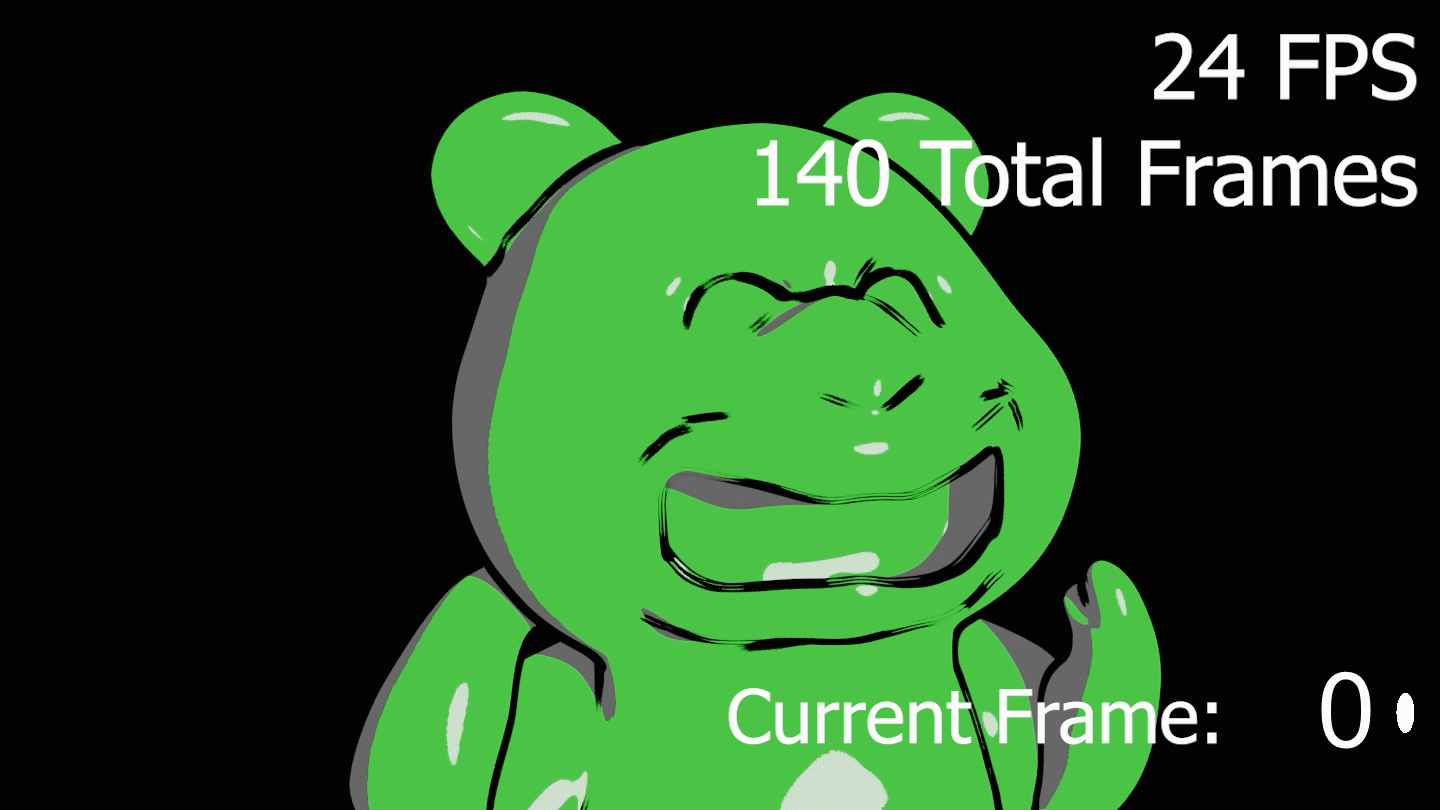Animation Calculator
This calculator will compute the animation length (seconds) or the total number of frames you need. All you have to do is fill in 2 pieces of information. I hope this will help you make your scene setup a bit easier.
This can be useful when you’re trying to figure out where to create the next keyframe to complete your animation.
Example Use Case
If you have a bouncing ball animation and you want the first bounce to last 1/3 of a second at 24 fps, which is standard for HD quality, then:
Select “Number of Frames” in the drop down
Input 0.33 into the Animation Length textbox
Input 24 into the FPS textbox
Hit calculate.
Results will appear below the calculator button.
The Total Frames that gets calculated will be where you should create the next keyframe. This assumes that you are beginning at Frame 1.