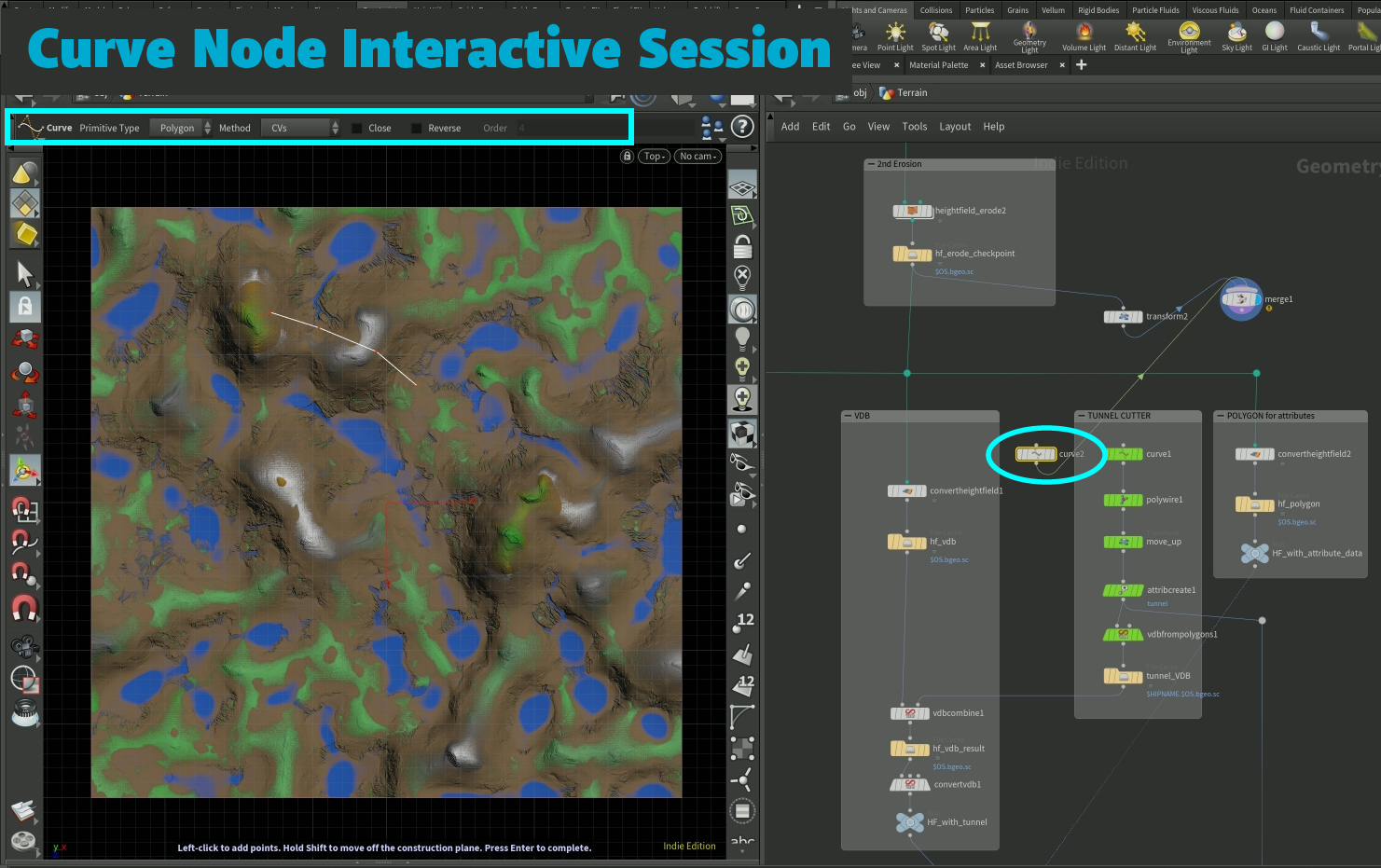Tunnel Building for Height Field Terrains in Houdini
Download Houdini File: Height Fields tunnel building.hiplc
Houdini’s Height Fields provide a simple and fast way of building complex landscape geometry, but what if I wanted to hull out areas in the terrain to make a tunnel? Cave? Secret underground path for a game?
Height Fields are perfect for building an environment landscape and playable area for your game. And the ability to hull out tunnels inside the terrain, I thought was just AWESOME! In an upcoming video, I’ll show how to export the Height Field terrain into UE4 (Unreal Engine) and actually walk through the tunnel on the terrain shown in the video on the right.
Game Environment
Where do I start? So many things you can do with this in your level design after you import the Height Field as a game asset. Have you ever did that chest finding quest in your RPG game? Or go into a cave and start punching monsters to level up? You can hide a secret treasure chest for a bonus item somewhere in the cave or have the cave lead up to a hole on the top side of a mountain where there’s a waterfall flowing on the outside.
Height Fields, so useful!
boolean SOP vs VDB Combine
Like all geometry you can apply boolean operations on the height field. The first thing you might think of is using the boolean SOP to a height field terrain that was converted to a polygon from the Convert Height Field node and just subtract out an area from the terrain. That could work, however the boolean SOP might not get you the exact shape you need and if you’ve seen how big the height fields get this could be an issue with performance as well, but I admit it is possible to use the boolean SOP to do this.
I would prefer to use the VDB Combine and stick with volumes. Considering the scale of the Height Fields, it’s actually better in terms of performance and because we’re dealing with VDB’s we’ll get a nice result afterwards as well. But this can be different in each scenario. Perhaps, you have a small cave you just want a tiny hulled out area, in that case, maybe the boolean SOP would be a simpler option.
You can be the judge. I’ll demonstrate to you the VDB way of hulling an area from the Height Field terrain to create a tunnel like feature and you can decide which method to you on your next project when the time comes.
Cuve node
I realized afterwards I should have mentioned how to delete points when using the Curve node in Houdini with the interactive mode. If you made a mistake and you want to start all over with the Curve node, simply select all the points in the parameter field and erase it. All the points you created in the Curve node will be populated in this parameter field.
Or if you want to use the interactive tool to delete the curve points, make sure you are in the Curve node Interactive session and hover the mouse cursor over the curve points and left click it and press the “del” on the keyboard.
Curve Node Interactive Session in Houdini
Curve node Interactive Session
Like how I showed in the video (link above), you enter the Curve node Interactive session by first selecting the Curve node in the Network context and then move the mouse curse over to the 3D viewport and press “ENTER” on your keyboard. Then you’ll see the top bar of the 3D viewport change to a menu similar to the one on the screenshot on the right.
Curve Node Demostraton (Screenshot from Video)
In the video (link above) around 2:30 is where I begin demonstrating how to use the Curve node and around 3:21 is where I begin creating curve points.