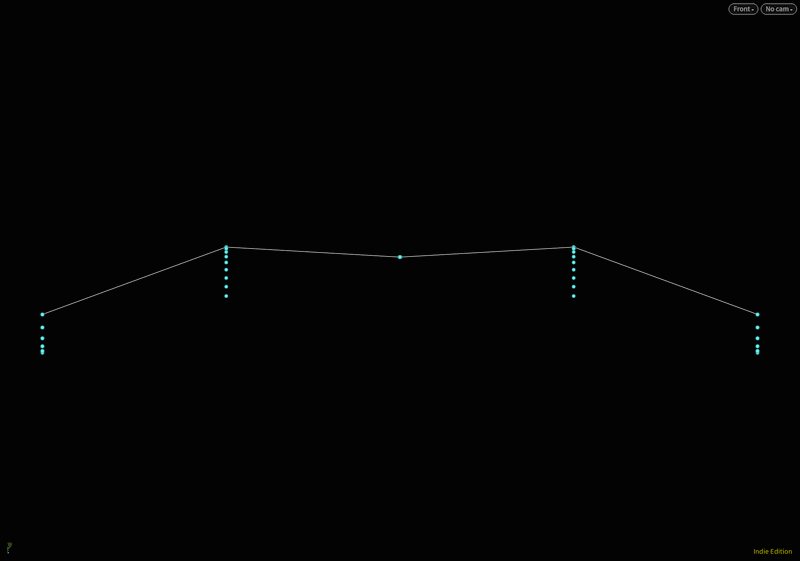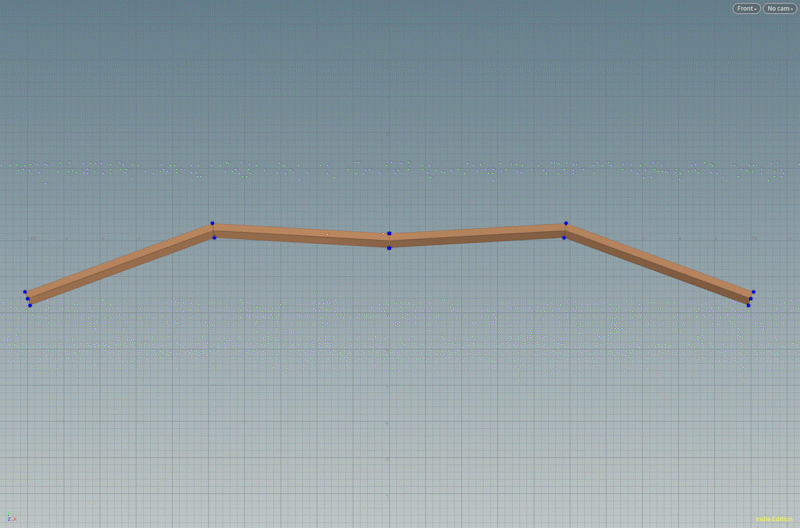Texture Painting my Animations
I came across this Pigeon photo from one of Ian Hubert’s project and it reminded me of this procedural animation I did a couple months ago in Houdini. So I tried using his Pigeon photo to do some texture painting onto the procedural flapping that I calculated from the sine wave function. And I must say, the results are very nice! So I got Ian’s permission to use his photo in my project. Now I’m not sharing the photo, I’m only sharing the video that I produced with the aid of the photo to do the texture painting.
Remapping
The texture painting was done in zbrush with Pixologic’s awesome spotlight functions. It was a LOT easier than I originally thought. Only took me about 15min to texture paint my Pigeon model. And since the wings flapping was already procedurally done in Houdini, all I needed to do was swap out the 3D model in the HIP file. Cook it and export it back out to Blender to be rendered in Eevee and Cycles.
I couldn’t tell the difference rendering the clip in Eevee compared to Cycles so I choose Eevee, because it’s a lot faster.
Wings Flapping Driven by the Sine Wave Function
Wings Flapping driven by the Sine Wave
The sine wave is actually the real power behind the wings flapping. The repetitive up and down motion of the sine wave was perfect for driving wings for the Pigeon model. The texture painting is practically a perfect fit to complete the project.
Now I didn’t just throw the sine wave right into the points of the wings, I had to tweak the parameters of the sine wave to make it move move sharper when the wing changes direction from up to down. It’s a sharp flop as the wing swoops down to blow a gust of wind propelling the bird’s body into the air.
Sine Wave Trigonometry function
I do have a very thorough blog post on how you can tweak the sine wave parameters to make it go faster, slower, higher, and produce sharper bounces. It contains very thorough pictures of step by step approach, so I’m not going to repeat it in this post.
You can check that out here: Sine Wave Tweaking