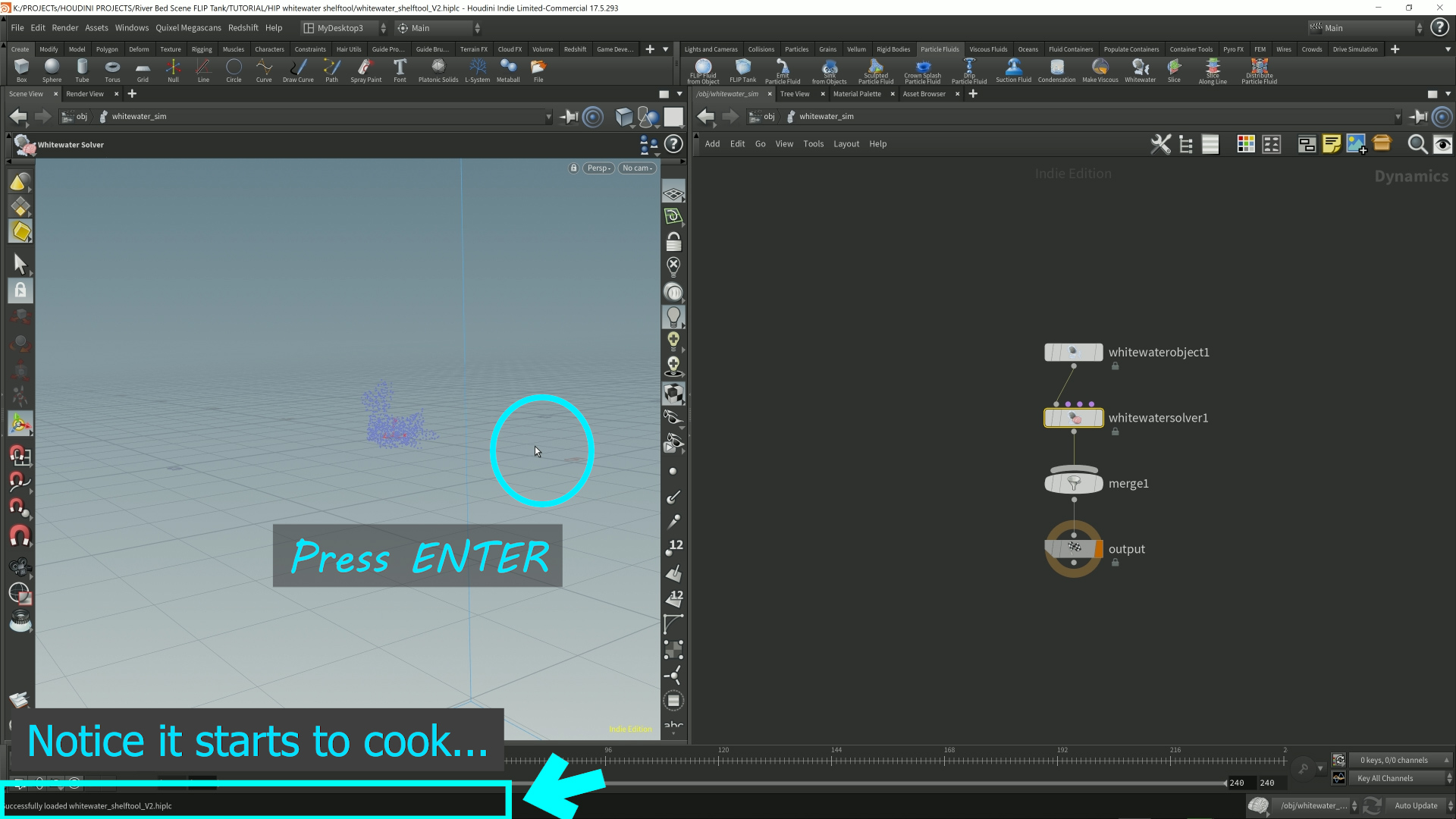FLIP sim & Whitewater | Quick Tip on Houdini's Shelf Tool
Download Houdini Project File: Shelf_Tool_FLIP_Whitewater_sim.hiplc
I think many people neglect Houdini’s Shelf Tool functionalities, but I can’t blame them. When I just started learning Houdini I started out by taking online courses and almost every single one of them were teaching you the manual node by node method. At the time, the Houdini’s Shelf Tool was a mystery to me, and even when curiosity was enough to get me to try it out myself, I couldn’t intuitively get it to work without additional instructions.
Houdini’s Shelf Tool
In the video, I demonstrate how to use Houdini’s Shelf Tool to create FLIP simulations with whitewater very easily with a few mouse clicks!
Instructions are displayed on the bottom of Houdini’s 3D Viewport
The position of the mouse matters!
Who would have thought? The position of the mouse and where it’s hovering over may make or break it when it comes the Shelf Tool. And the instructions following after the click are hidden on the bottom of the 3D viewport.
These instructions appear after clicking buttons on the Shelf Tool. For a beginner, it’s hard to notice them at first.
The order of mouse click & keyboard Actions matter!
Mouse Click & Keyboard Action Sequence
The order of when you do the left clicking and when you press ENTER on the keyboard matters.
Once you get paste all this, you’ll find Houdini’s Shelf Tools are quick for setting up your scene projects. It may still not be the best for production value, but super easy to get started. I often use it for reference or when doing research. Trying out something new, and wondered how many alternative ways can be used to create the same effect or different effect, which leads me to the Shelf Tool. With a mouse click, I can easily get what I need, sometimes without the need of SideFX’s documentation and just using the Shelf Tool. Not all cases are like that!
But either way, its easy enough to try out. Can’t get easier than a mouse click.