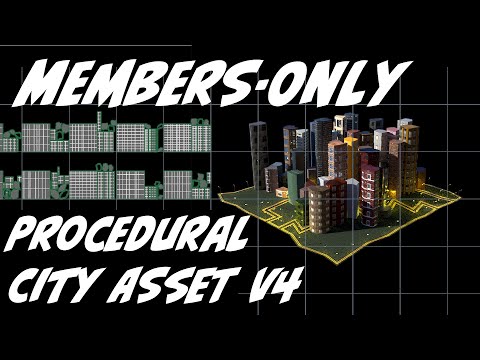Procedural City Asset v4
Download Procedural City v4 HDA Asset: HDA - Procedural City v4___UDIM.zip
(The zip file is password protected, please refer to the Members-Only video for the password or check out this Community Post for the password.)
Demo HIP File: procedural city v4 DEMO.zip
Procedural Generated UDIM update in Procedural City HDA v4 Asset
I added a new UDIM generation to the Procedural City Asset. Every individual building geometry will have its own UDIM tile mapped to it.
UDIM tiles (each UV square is mapped to a building geometry)
Plain UV’s vs UDIM
In a past Live Stream video I talked about the advantages of using UDIM’s when assigning textured materials to scrap paper that was modeled for my dorm room scene. Since each piece of paper on the floor needed a different texture, this also means it each piece of paper needs it’s own UV tile. UDIM provides us a great way of mapping unique UV tiling to separate geometries.
Single UV square mapping to ALL building geometries
With plain UV’s we only have the 0-1 UV square range, which doesn’t provide us with a way to neatly organize the textures. This also doesn’t give us much pixel density. There’s only so much we can squeeze into the single UV square! UDIM’s are different. UDIM’s are essentially scaling up the UV’s so we have more to work with and increases the pixel density, which you’ll find makes a world of difference when it comes to rendering the textured materials.