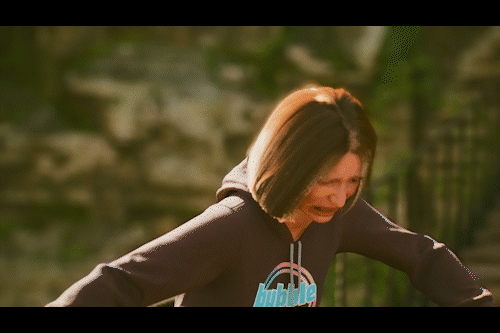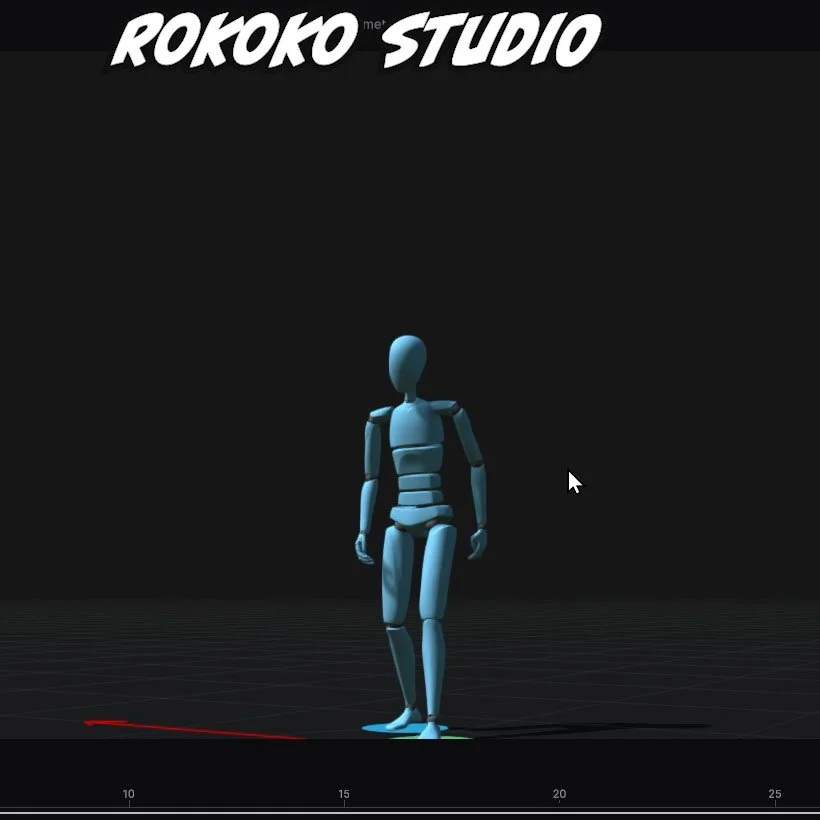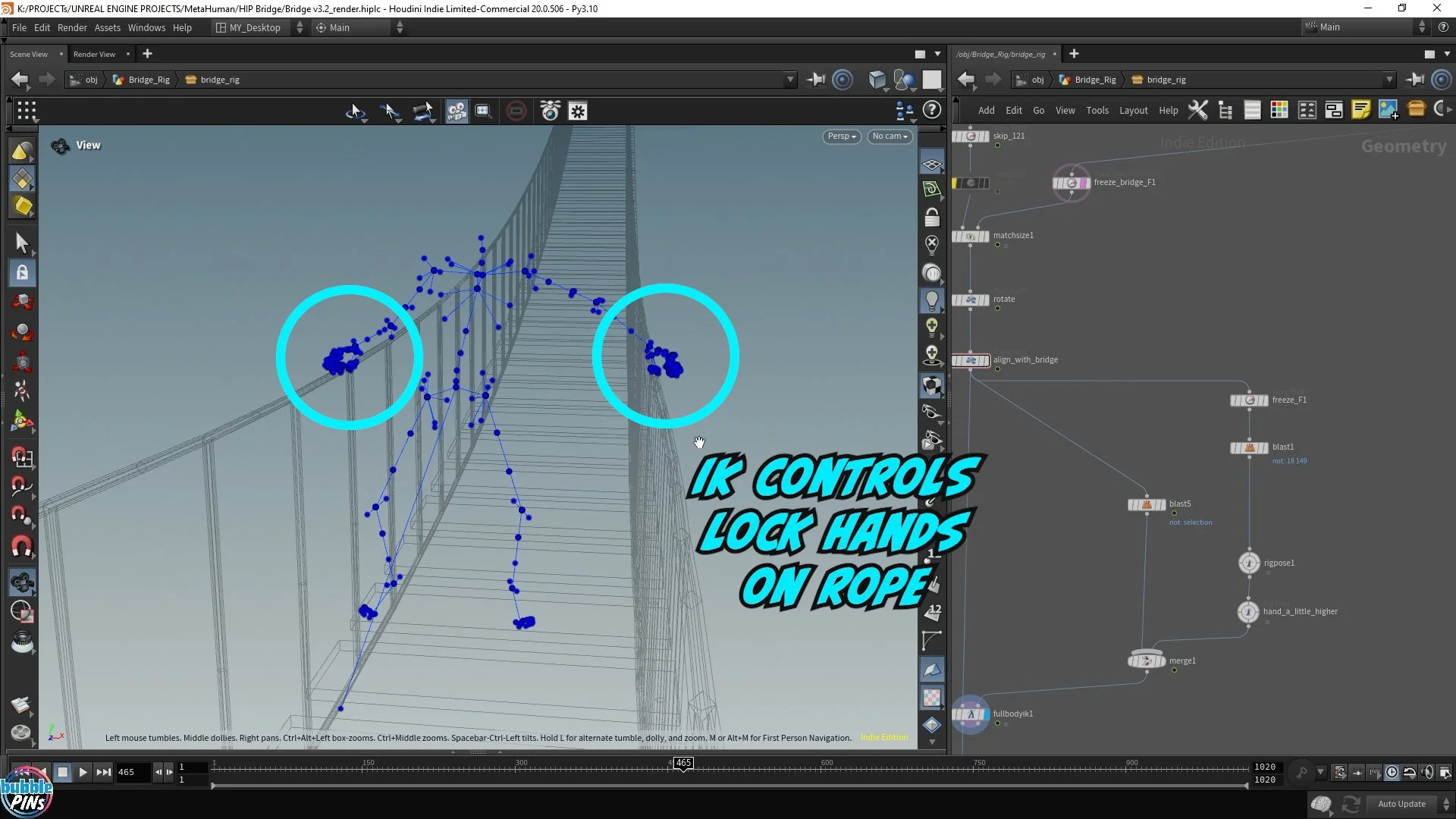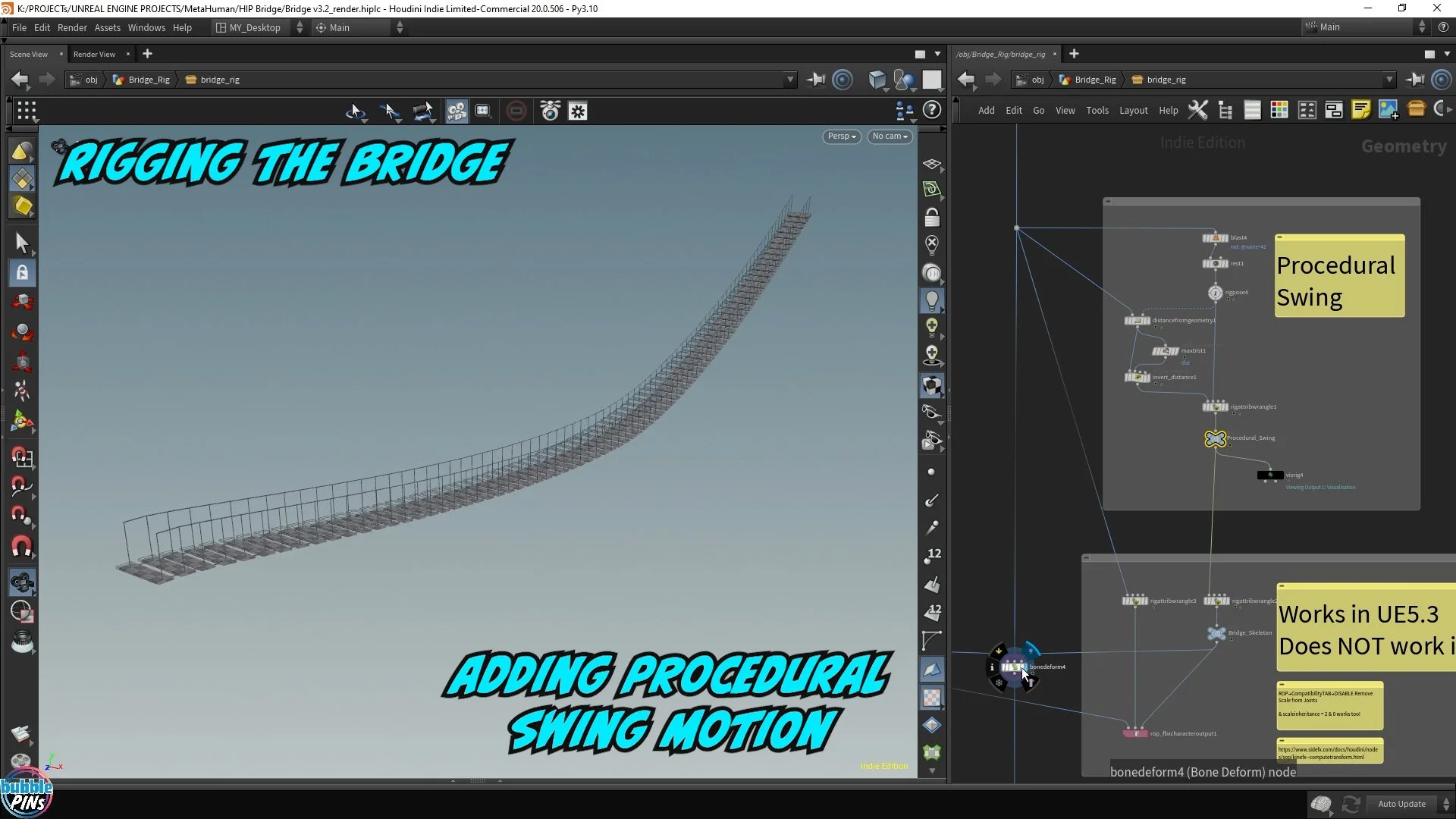My First Taste of Unreal Engine 5 & MetaHumans
MetaHumans Animation in UE5 & Houdini's KineFX
Bubblepins finally stepped into the massive world of Unreal Engine 5. I love it! So much environments and assets, it’s like stepping into a brand new candy store! I’ve always been ranting how much I wanted to create my own animated short film, but I’ve never managed to materialize it due to various challenges. Mostly due to time constraints. It takes an unimaginable amount of work, knowledge to put a short film together, but Unreal Engine 5 definitely closes that gap and I am so close I can feel it. The massive MarketPlace in Epic Games has a load of environment assets that saves me so much time from modeling it one by one.
Why use Unreal Engine?
Let me go back 2 months ago, before I started dipping my toes in Unreal, I really thought I could manage to 3D model all the props I ever would need using Houdini HDA generators because of its proceduralism and non-destructive workflow. Design one HDA and generate a million different variety of assets, that’s what the plan was. Not quite feasible. I don’t want to give you the wrong idea, Houdini and its HDA’s will still play a huge role in my journey to making my soon to be short film, but I also need a bit of help to handle other things.
You can check out my break out video where I announce boldly that I’m stepping into Unreal Engine. It’s more of a commitment in my perspective and I do get side tracked a lot, so this will require some discipline.
Environment Asset from Epic Games' MarketPlace for Unreal Engine 5
Kickstart a Scene in just Hours
How did I create that beautiful environment in the background? I didn’t!
Using the assets from Epic Games’ MarketPlace library, I’m able to kickstart a scene with a background all ready for production. All I need is a star, the star of the show. Whether it’s a character or maybe even a prop that needs to be custom made and that’s where Houdini would come in for me or it can even be an eye catching simulation, which is where Houdini would be useful as well.
In my latest Youtube video post, I created this really really short 10s scene, but it gave me a taste of what it’s like to create a short animated film, a very small taste. One of the challenges I faced was not having a main character and I’m not great at sculpting. I have basic sculpting skills, not great. UE5’s MetaHumans saved the day. High Quality human 3D models for free! And I got the background environment from Epic Games’ MarketPlace, which looks stunning!
This is the time saver that I’m talking about. If I were to create all this by hand, all by myself, it would take months! But with UE5, it was put together in a few hours.
How did I Animate the MetaHuman?
I still have to animate the MetaHuman and for that I used Houdini’s KineFX and some motion capture with my Rokoko Smart Suit. I use Houdini’s KineFX to clean up my mocap and even change the motion enough to match the scene. In the first few minutes of my MetaHuman Youtube video, I do a quick breakdown of how I did this. I do regret not going deeper into this breakdown, because I didn’t know if anyone was interested in seeing a detailed breakdown. Definitely I’ll keep this in mind for the next video.
Rokoko Studio Motion Capture
Using Houdini's KineFX to lock the hands of the MetaHuman Animation
Detailed Breakdown
I saved the detailed breakdown for my Perk Members, because I never would have made it this far without them. I’ve provided a deep breakdown of the Houdini KineFX and how I got the hands of the mocap animation to match the swinging bridge. It’s all in my notes & comments in the project files that I’ve released for my Perk Members.
Swinging Bridge 3D model made in Houdini & Rigged & Animated with KineFX & Exported into UE5
In a really short Live Stream, I briefly talk about how KineFX is used to manipulate the MetaHumans rig and transfer the animation back into UE5 for rendering.
The swinging bridge is also created in Houdini from scratch. It was procedurally modeled and even rigged with animation in Houdini and then exported into Unreal Engine 5.
Join Bubblepins Membership
Click Here to join Bubblepins Membership here and gain access to tons of exclusive content! Including HIP files, HDA assets, and HQ version of Stream videos!