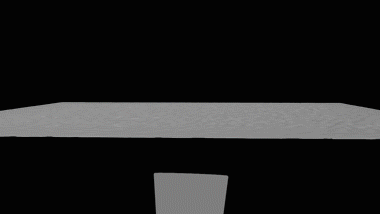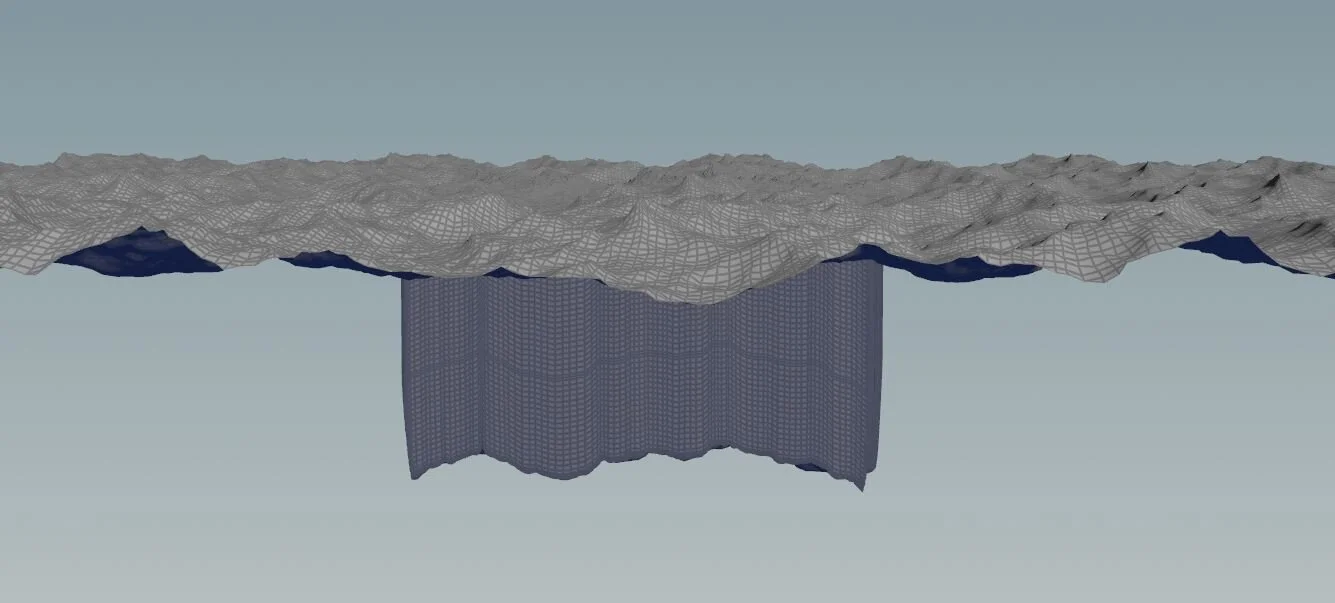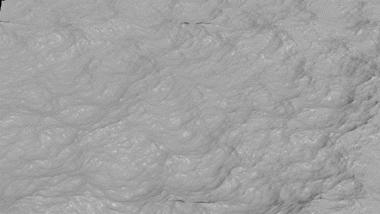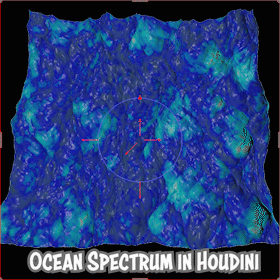Blending FLIP Fluids with Ocean Spectrum
Download HIP File: MEMBERS Blending FLIP Tank with Oceans.zip
The zip files are password protected and exclusive to Bubblepins Members-Only. Please go to this Youtube Community Tab post link to get the password.
Click Here to join Bubblepins Membership here and gain access to tons of exclusive content! Including HIP files, HDA assets, and HQ version of Stream videos!
Summary
Houdini's Ocean Tools are known to be super fast for generating infinite Ocean waters. Put this in contrast with the FLIP solver, which is known to be a RAM eater and cooking simulations sometimes seems like it take forever. As awesome as Houdini’s Ocean Tools sounds, Oceans can't do collisions. To get collisions with Ocean, you'll need the power of FLIP Fluids to do the heavy calculations for collisions in the FLIP solver. You then take the results of the FLIP solver and blend it with the Ocean Spectrum grid to get that infinite ocean look with water collisions.
Houdini’s FLIP Tank simulation (Point Velocity)
FLIP Tank
I created a simple FLIP Tank simulation in Houdini that is colliding with a Coffee Cup Propeller floating about the surface of the FLIP Fluid surface.
Flatten FLIP Fluid Surface
The idea is to convert the FLIP Tank particles into polygons then flatten it out so we only care about the surface of the FLIP Fluids. I demonstrate in the Live Stream how this is done using Houdini’s particlefluidsurface node, but I also go over the disadvantages of using this node.
Houdini’s particlefluidsurface node generated geometry artifacts
The particlefluidsurface node will create geometry artifacts that was causing flickering in my renders.
Custom HDA for Extruding FLIP Tank Boundaries
In order to fix the issue of the geometry artifacts generated from the particlefluidsurface node, I created a HDA (Houdini Digital Assets) to that would extrude the sides of the FLIP Fluid surface without resulting in the geometry artifact. My custom HDA is available for Bubblepins Members-Only. The download link is available at the top of this page.
Houdini’s Ocean Spectrum
Combining Oceans with FLIP Tanks
After flattening the FLIP Tank simulated fluid, it now makes it possible to use Ocean tools to diplace the flatten FLIP fluid surface. In the animation on the right, you see a square hole in the middle of the ocean grid waves. The square hole is where the flatten FLIP fluid will be replaced for the hole.
In this Stream video, I demonstrate how to combine the FLIP Tank simulation with Ocean grid to get an optimized performance and FLIP collisions in the same scene.
Houdini’s Ocean Tools
Houdini’s Ocean tools are very efficient and even play in realtime. It doesn’t require any solvers or cooking time, everything is calculated in realtime. Houdini’s Ocean tools are designed to displace other flat objects like grids and 2D planes using the Ocean spectrum data that is generated.
Houdini Ocean Spectrum Grid
Ocean Spectrum
SideFX has coded in the wave patterns from real ocean waves into the Ocean Spectrum node. The Ocean Spectrum node in Houdini generates different wave data that is then fed into the Ocean Evaluate node which translates this all into offset positions used to displace a grid or a flat geometry. The Ocean Spectrum node generates a series of textures representing the Ocean Waves and how they move then uses this as a height map to displace the grid.