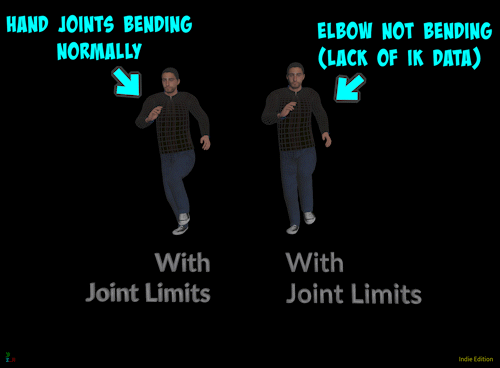Houdini 19 Ragdolls, Ragdoll Constraints, Ragdoll RBD Collisions, Ragdoll Solver
Perk 2 Members
Download HIP Example: Perk 2___H19 Ragdoll New Features.zip
Perk 2 Members get a bonus with the Spiral Stairs Generator HDA, which I used to demo the example of Ragdoll RBD Collisions with the spiral stairs to create realistic foot steps.
Click Here to join Bubblepins Membership here and gain access to tons of exclusive content! Including HIP files, HDA assets, and HQ version of Stream videos!
Using Houdini 19 Ragdoll Constraints feature to creating realistic Stair Walking & Enhancing Mocap Animations
Partial Ragdoll Joints and RBD Collisions in Houdini 19
Partial Ragdolls
Partial Ragdolls can be used to define certain joints to interact with the surround environment objects, just like putting them into RBD Simulations.
Ragdoll RBD Collisions used for Realistic Footsteps on Stairs
Ragdoll RBD Collisions used for Walking Upstairs in Houdini 19
I use the Ragdoll RBD Collisions and tried a few different applications to see how this can be used in different scenarios. One I find very useful is running up the stairs using Ragdoll RBD Collisions to create more realistic footing. The Ragdoll collides with the stairs geometry and this creates an interaction between the foot steps of the character and the stairs.
Configure Joint Limits
Ragdoll Joint Limits in Houdini 19
In Houdini KineFX, there’s a node called, “Configure Joints” and this defines the rotation and translation limits of each join in the KineFX rigged character. I usually stick to the rotation limits. This helps with defining the motion for the IK (inverse kinematics), when the Ragdoll Solver comes into play and automatically determines how to bend the IK joints. The Configure Joint Limits isn’t specifically related to Ragdolls nor is it new or anything, it has been there since the introduction of KineFX into Houdini 18. Anything related to IK motion, for example, if using the IK Chains node, you’ll see how configuring the joints will help define the IK motion.